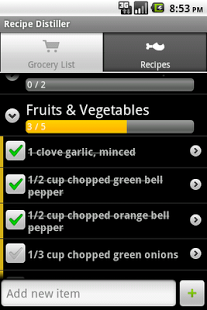Recipe Distiller 1.7.8
Free Version
Publisher Description
Stop carrying recipe printouts to the grocery store!
Use Recipe Distiller to automatically extract ingredients from ANY English cooking website or blog and build a grocery list quickly and easily from your PC or phone.
Great content can be found all over the web so why limit yourself to saving recipes from only the most popular sites? Recipe Distiller can automatically extract ingredients from recipe sites ranging from the major players to enthusiast cooking blogs.
In addition to automatically extracting ingredients, Recipe Distiller automatically groups ingredients by grocery store aisle to make shopping even easier.
Recipe Distiller will also keep track of your previously added recipes and makes it a snap to re-add the necessary ingredients to a new grocery list.
A copy of your grocery list and recipe collection are also stored online and can be accessed from the web, iPhone, and Android devices by registering a free account.
Please note that the current version of Recipe Distiller is designed to work with English language webpages only.
Website: http://recipedistiller.com/
User's Guide: http://recipedistiller.com/android/help/
About Recipe Distiller
Recipe Distiller is a free app for Android published in the Personal Interest list of apps, part of Home & Hobby.
The company that develops Recipe Distiller is Recipe Distiller. The latest version released by its developer is 1.7.8. This app was rated by 6 users of our site and has an average rating of 3.5.
To install Recipe Distiller on your Android device, just click the green Continue To App button above to start the installation process. The app is listed on our website since 2012-07-01 and was downloaded 282 times. We have already checked if the download link is safe, however for your own protection we recommend that you scan the downloaded app with your antivirus. Your antivirus may detect the Recipe Distiller as malware as malware if the download link to com.recipedistiller is broken.
How to install Recipe Distiller on your Android device:
- Click on the Continue To App button on our website. This will redirect you to Google Play.
- Once the Recipe Distiller is shown in the Google Play listing of your Android device, you can start its download and installation. Tap on the Install button located below the search bar and to the right of the app icon.
- A pop-up window with the permissions required by Recipe Distiller will be shown. Click on Accept to continue the process.
- Recipe Distiller will be downloaded onto your device, displaying a progress. Once the download completes, the installation will start and you'll get a notification after the installation is finished.